Smart cleanup,
free up space
Save time and clear more space. Deduplicate, compress, and classify intelligently. 100% on-device, zero privacy leaks.
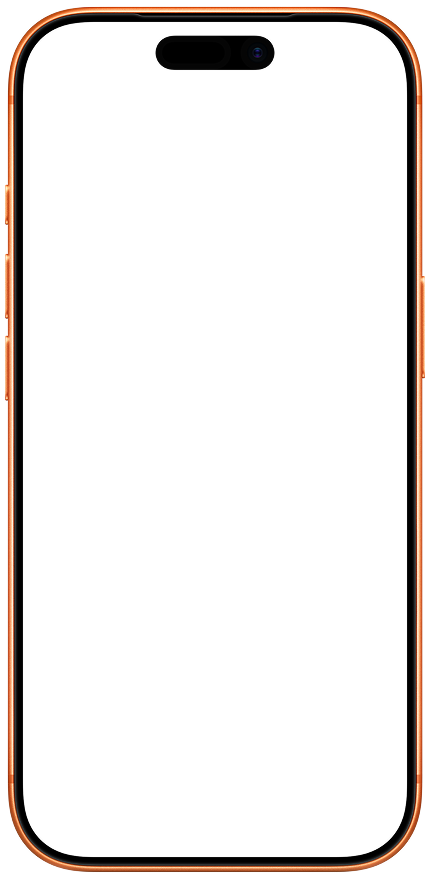
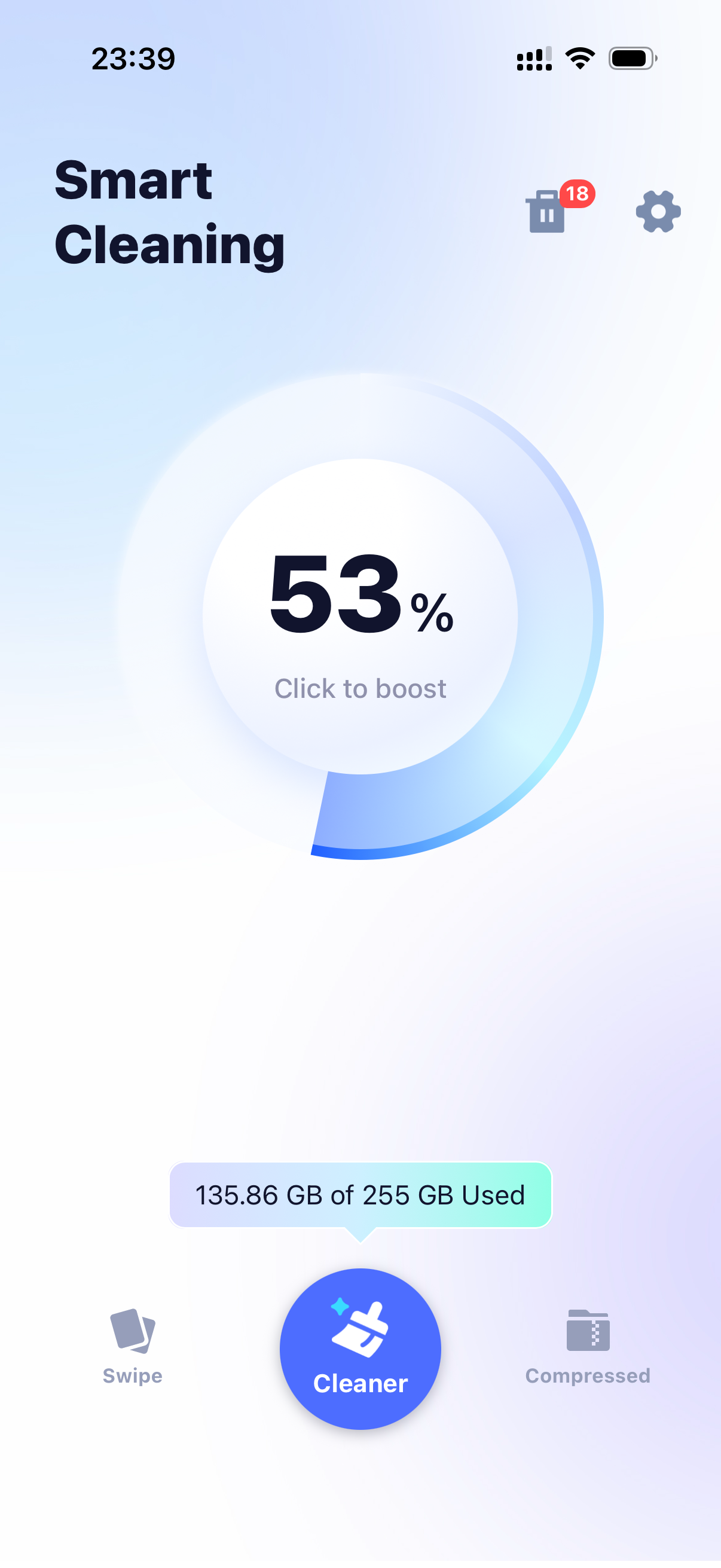
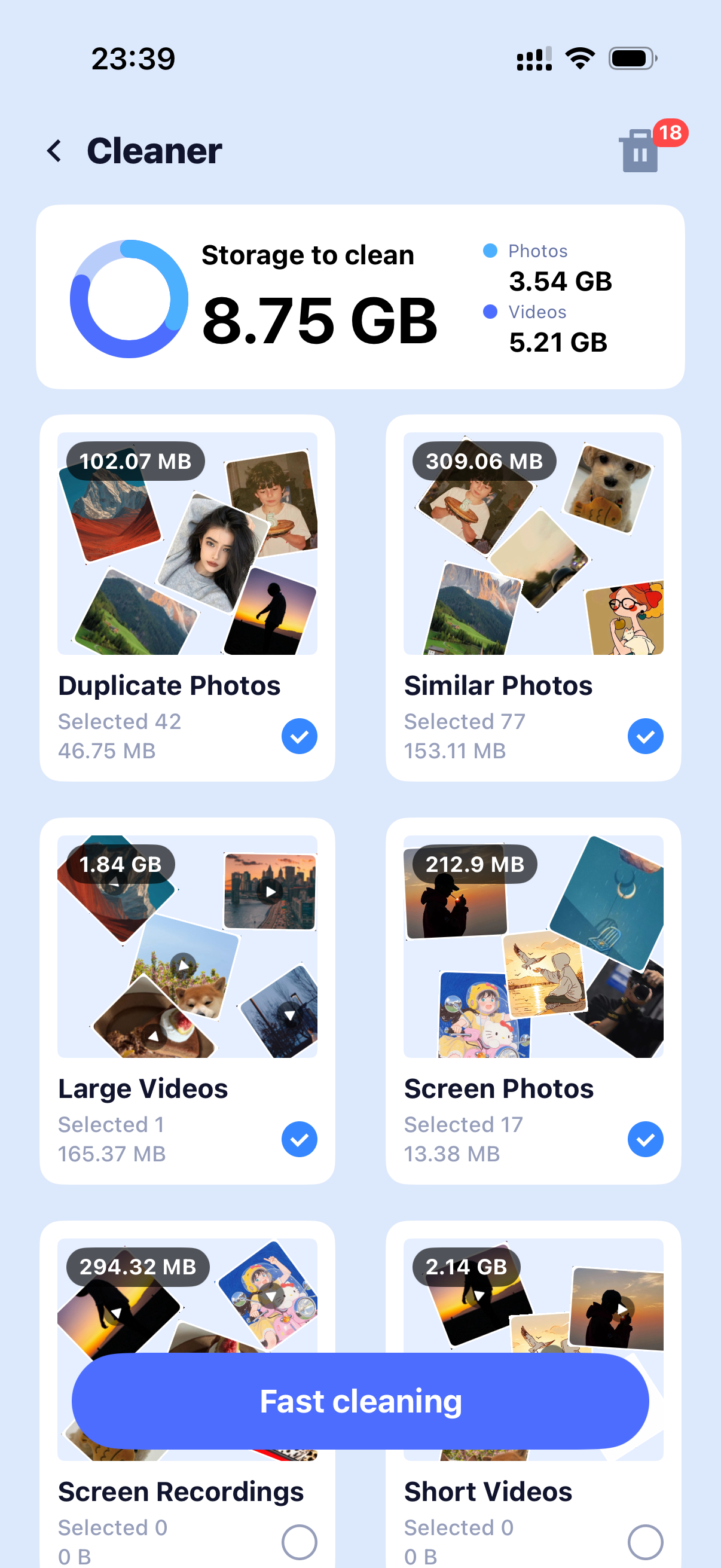
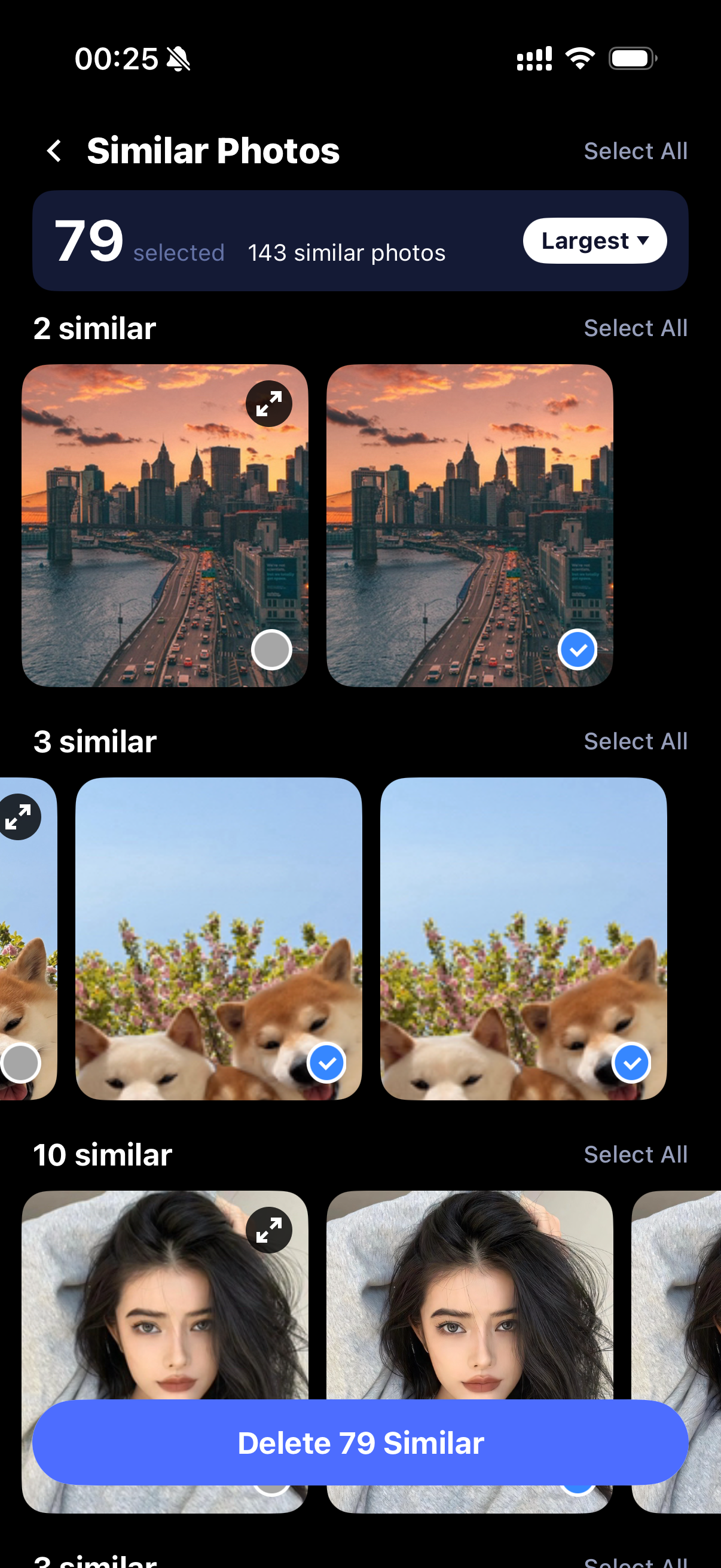
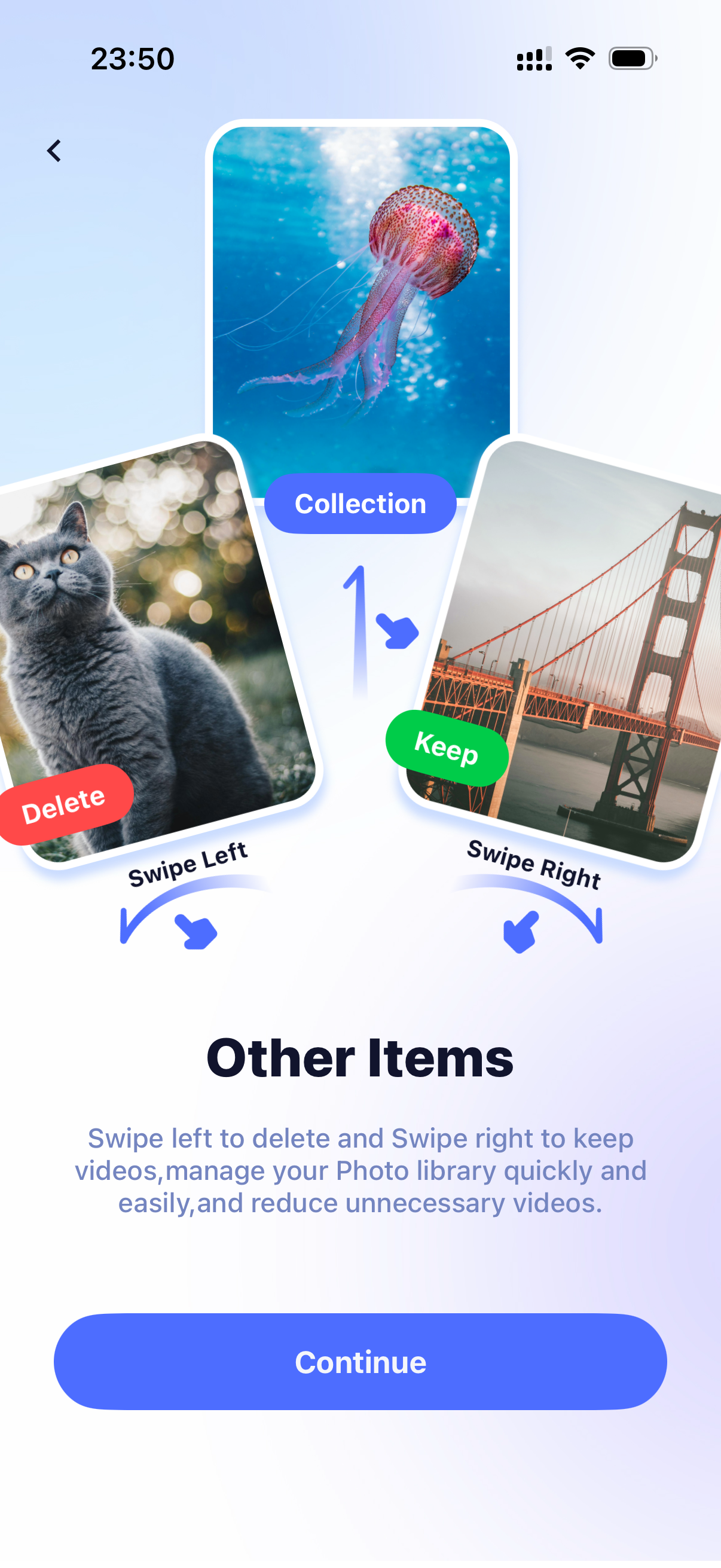
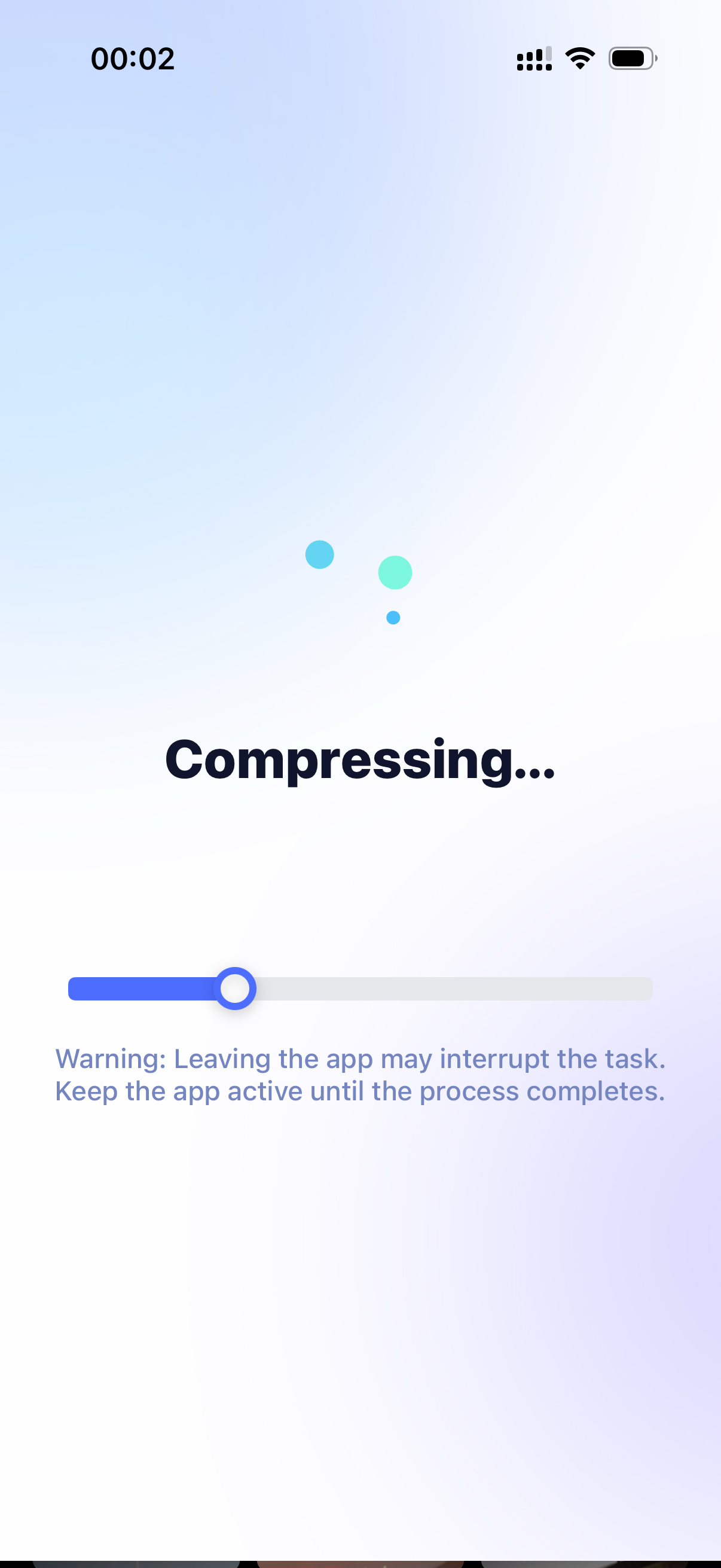
Four Core Features
Make cleanup simple and efficient
Smart Cleanup
AI scanning to detect duplicates, similars, and large files. Free up space with one tap.
Swipe Cleanup
Browse by timeline and swipe left/right to keep or delete. Efficient album cleanup.
Compression
Compress photos and videos, significantly reducing size while preserving visual quality.
Favorites Management
Collect important photos and videos, categorize and access quickly.
Experience full features to keep your iPhone at its best
How It Works
Three steps to order and free space
Smart Scan
Scan media and detect duplicates, similars, and large files
AI Decisions
Multi-factor rules to keep the best content
One-tap Cleanup
Batch processing to free space and keep albums tidy
Security & Privacy
Privacy-first and transparent. Use with confidence.
100% On-Device
Scanning and decisions happen locally. No cloud uploads.
Zero Privacy Leaks
No PII collection, no tracking. Strict data minimization.
No Ads
Distraction-free cleanup experience. Clean and efficient.
Frequently Asked Questions
Answers to what you care about
AiCleaner processes everything 100% on-device. Analysis and operations happen locally, with no data uploaded to the cloud. We do not collect, store, or share any personal information.
No. AiCleaner uses algorithms and quality evaluation, and only deletes items you select. Deleted items go to Recently Deleted for 30 days and can be restored anytime.
AiCleaner supports iPhones running iOS 16.0 and above. We recommend iPhone 12 or newer for best performance. Optimized for iPhone 15 series and A17 Pro.
The free version provides basic duplicate detection. The paid version unlocks unlimited scans and advanced features: similar detection, quality evaluation, video compression, and batch processing.
Manage or cancel anytime in iPhone Settings > Apple ID > Subscriptions. You can still use paid services until the end of the period, and request refunds if not satisfied.
AiCleaner itself takes about 40MB. Temporary cache files are cleaned after processing. Most users can free 10GB–50GB of space.